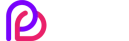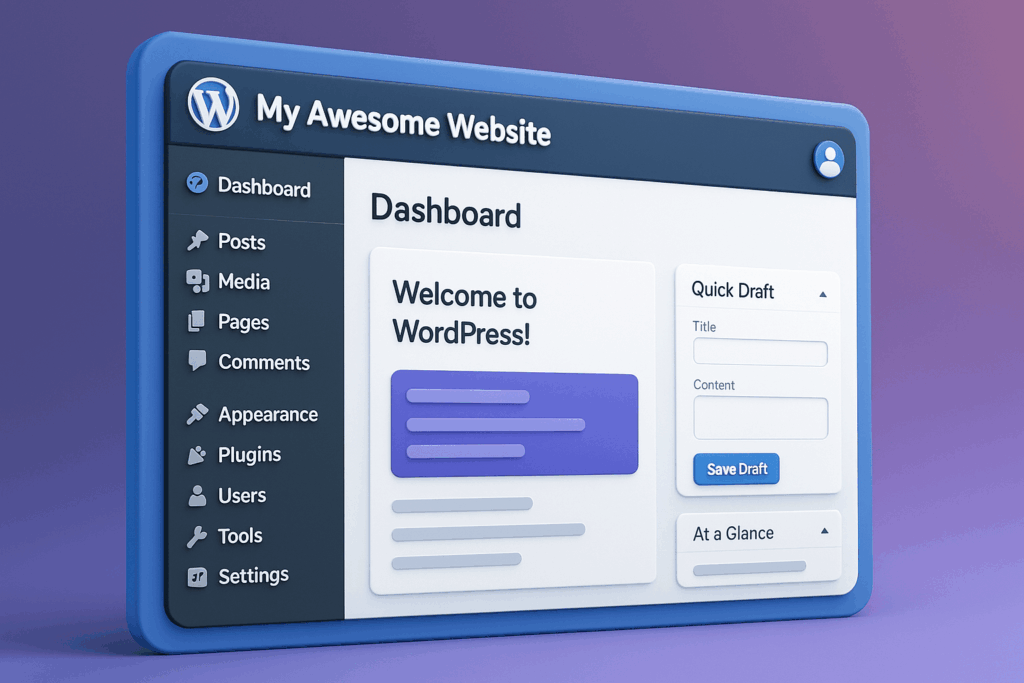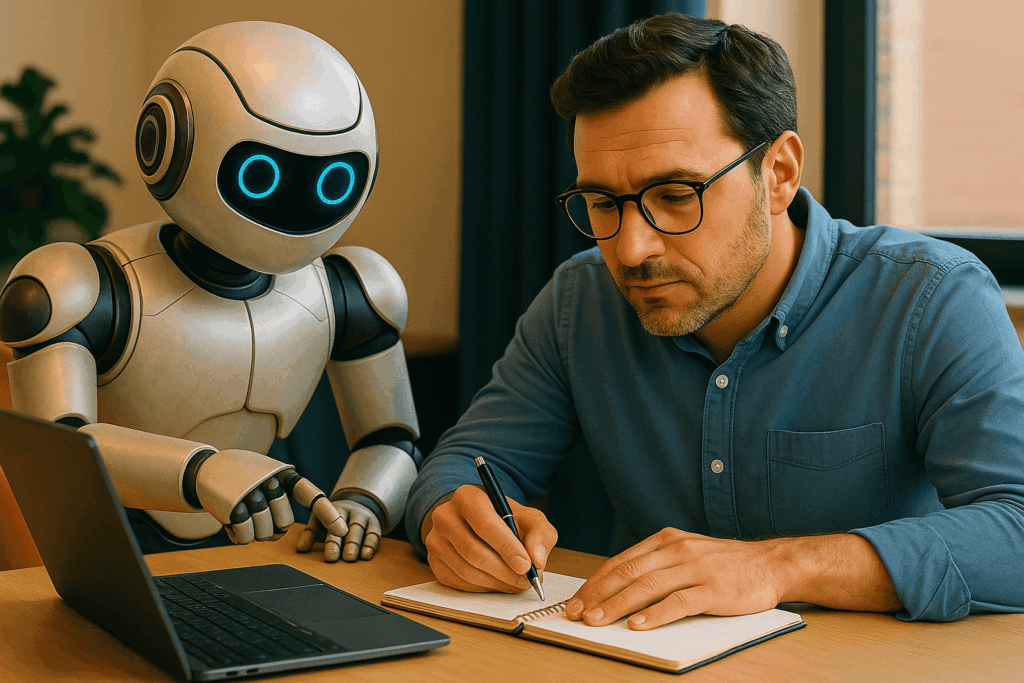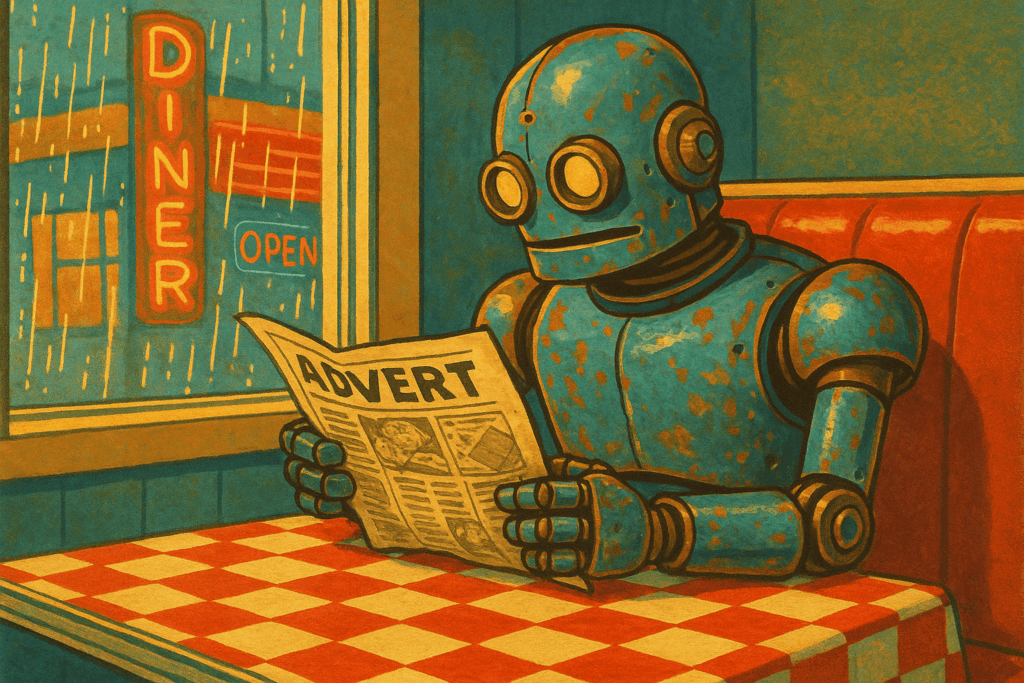What Is SEO?
SEO stands for Search Engine Optimization. In the simplest terms, SEO helps you increase your website’s visibility on search engines like Google. Every time someone searches for information online, hundreds and thousands of websites fight to be the first link shown. Creating an effective SEO-optimized blog post can help your business to generate organic search traffic.
For example, if a recipe blogger wants people to read their article about meal prep recipes, they would have to optimize their blog to outrank other bloggers writing about the same topic. This is not an easy task, but with the right strategy, their recipes could appear on the first page of Google results.
The Importance of an SEO-Optimized Blog Post
Over 92% of online users pick Google as their search engine when searching for information, yet more than 90% of websites get no organic search traffic from Google. This means that businesses and brands from all over the world are creating valuable content that no one will ever be able to find. SEO optimization is important simply because it helps your content get seen.
10 Tips For Writing an SEO-Optimized Blog Post
1) Write great headings
The most widely read newspapers hire headline writers who specialize in creating headlines that convert. When writing an SEO blog post, headlines are just as important. They capture both the attention of the reader and the search engine.
Google uses bots called web crawlers or web spiders to read and index website content. These bots check webpage headers to help Google understand what the article is about and whether the post should appear in a Google search.
A header that clearly explains what your article is about will help web crawlers index your post. Follow-up your header with sub-headers that clearly outline your article, and direct the web crawlers (and readers) through the article. Organized headers and sub-headers give your blog an organized, scannable structure.
2) Include a meta description
What is a meta description, and why is it important? A meta description consists of a 1-3 sentence summary under the webpage title on the Google results page. Meta descriptions are another factor web crawlers use to determine your webpage’s search ranking.
Keep in mind that they are also helpful for the human who is completing the search and should be readable and compelling. When entering your description, think about your target audience. What is the shortest yet most compelling way to share about your blog?
TIP: Most website hosting platforms have a place for you to enter the meta description, so you shouldn’t have to look too far to find this field.
3) Write to your audience
If your SEO-optimized blog post is readable and valuable to your audience, they will stay on your blog longer. There are many reasons to want your audience to stay on your blog. One primary reason is the impact it can have on your SEO ranking. When users stay on your webpage, Google interprets this to mean your content provides value to its users, and it increases your search result ranking.
SEO copywriting is not much different from other forms of copywriting. Above all else, make sure your content is quality and provides value to your reader.
TIP: Where do people go after reading your blog? Why are they clicking away? Search your keywords on Google and read the “People also ask” section to find out. Add the answers to these questions to the body of your blog or after the conclusion as an FAQ section to keep users on your site.
4) Do your (keyword) research
Wouldn’t it be great to know exactly what content would drive organic traffic to your website? Keyword research can give you a crystal ball into your target audience’s searches on Google.
You can use free websites like Ahrefs, Google Keyword Planner, or Google Trends to research keywords. Any of these sites can help you determine what your audience wants and is searching for right now.
Keywords have been branded as the hero of SEO. This has led some copywriters to write a blog copy that doesn’t make sense to their human readers because they were too invested in using all of their keywords. Fewer people will visit the blog if an article is harder to understand. Fewer people staying to read the article tells Google that the blog post is not meeting the needs of their users and the post will rank lower. Always keep your reader in mind, above all else.
Otherwise, make sure to use keywords whenever it’s natural and drives your blog forward. If used well, they can be incredibly helpful in improving your blog optimization.
If possible, try to include keywords in
- Your main header and URL
- The meta description
- Your blog copy (whenever it’s natural)
- Your introduction and conclusion
- The alternative text in your image descriptions (see number 6)
5) Optimize your URL
After researching keywords, building a header that converts, and organizing your SEO-optimized blog post to serve both your reader and Google, don’t forget about your URL. Make sure to shorten your URL as much as possible while still making sure it describes your content and uses keywords.
6) Add alternative text to images
Photos and other media are essential to make your SEO-optimized blog posts look more interesting and reliable. The only issue is the web crawlers can’t read them. To optimize your images, name them with relevant titles and include alternative text.
If one of your keywords is “black cat,” and you want to upload a photo of a black cat sitting on a couch, use “black cat” as your image file, and your alternative text would read, “black cat sitting on a couch.”
Using alternative text can also help increase the accessibility of your webpage. If someone is accessing the page with a screen-reader due to a disability, they will be able to use the alternative text to understand what photos you used to supplement your blog copy.
TIP: Compress your images. If your image files are too large, it will slow down your webpage speed. Google likes pages with faster loading speeds and will rank them ahead of slower sites.
7) Build an internal linking strategy
Some copywriters also call this the Topics Cluster Model. To create a linking or cluster strategy for your blog, include links to posts or pages that already exist on your website. By linking similar content to each other, Google indexes these connection points to better understand your content. Linking 2-3 internal pages or posts in each blog also decreases your bounce rate by keeping people on your site longer.
8) Add fresh content regularly
Fresh content is essential to engage your target audience, but it is also crucial for SEO optimization. Google bots are very efficient, which means they don’t waste time crawling sites that aren’t active. To keep Google interested in your site, fresh content must be added regularly.
9) Extra credit: Backlinks
As an SEO agency, we love backlinks! Backlinks work similarly to hashtags on Twitter or social media sites. If a lot of people are talking about the same topic, Twitter will make it a trending topic. It’s the same with backlinks. If other websites link to your page, Google will mark you as trending and place more trust in your content. Once Google trusts you more, they will want to share your SEO-optimized blog posts more, and you will move up in the search rankings.
But how do you get other websites to link to your content? The best way is to post high-value content that includes quotes from thought leaders, unique images or videos, infographics, or original data. Basically, create content people will want to link to in their content. Also, if you engage with other bloggers and share their content on your page, they might share yours in return!
Find The Right Content For Your SEO-Optimized Blog Posts
Creating an optimized blog for your target audience will require some trial and error. Here are some analytics to track to ensure your SEO plan is moving you toward your goals.
- Total word count: Find the perfect number of words your audience wants by playing with different blog lengths.
- Where and how you use keywords: Find out the best way to optimize your keyword usage for your website.
- The number of images used in the content: Do 2 or 5 images work better for your website?
- The number of backlinks and internal links: How many internal links is best for your website? What content results in more backlinks to your website?
SEO copywriting can be overwhelming at first, but with a little time and patience, you’ll be writing content that delights your audience and Google alike! If you want more help to ensure your blog appears on the first page of search results, our search engine optimization specialists can help! Here at Burst Digital, we use proven techniques to help clients reach the top of Google and stay there.
We offer all-bases-covered SEO packages, including on-site optimization, content writing, link building & more.