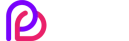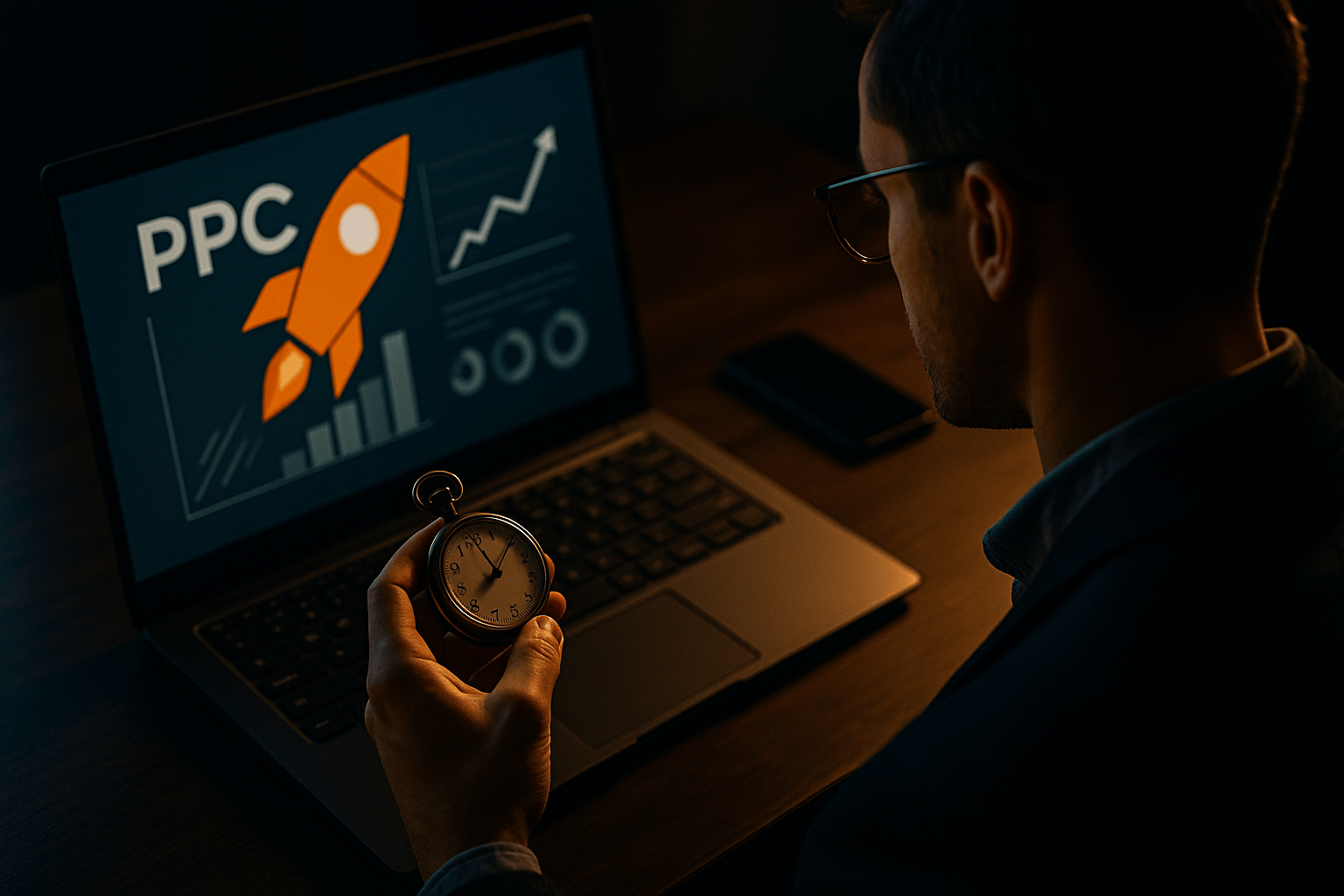Pay-per-click (PPC) ads can bring instant, targeted traffic to your website—even if you’re on a tight budget. This guide walks you through how PPC works, which platforms to choose, and how to launch your first campaign in under 30 minutes.
What is PPC and Why It Works
PPC stands for pay-per-click advertising. It’s a model where you only pay when someone clicks on your ad. These ads appear on platforms like Google, Facebook, Instagram, LinkedIn and Amazon.
You’ve seen them before: ads at the top of search results, sponsored Instagram posts, or product listings on Amazon. The key benefit is that PPC gives you instant visibility. You can drive traffic and leads the same day your campaign launches.
Which Platforms Should You Use?
Choosing the right PPC platform depends on your product, audience, and goal.
Use Google Ads to reach people who are actively searching for your product or service. It’s ideal for both B2C and B2B intent-based targeting.
Try Meta Ads for campaigns on Facebook and Instagram. These platforms are perfect for visual storytelling and interest-based targeting.
Use LinkedIn Ads to reach professionals by job title, company size, or industry. It’s a go-to for B2B lead generation.
If you sell physical products, Amazon Ads allow you to promote items directly on the Amazon marketplace, which reaches millions of ready-to-buy users.
Microsoft Advertising (formerly Bing Ads) is also worth considering. It reaches users who use Bing and Yahoo, and often offers a lower cost per click than Google.
Can’t decide where to start? Contact Burst Digital today and book your free strategy session.
Is PPC a Good Fit for Small or Growing Businesses?
Absolutely. PPC offers a fast, controllable, and measurable way to grow—especially for smaller businesses that can’t afford to wait months for SEO results.
Small businesses can set daily limits, run highly targeted local campaigns, and adjust strategies as they learn. PPC lets you experiment in a low-risk environment.
Growing businesses benefit from scalability. Once you find what works, you can increase your budget and expand into new markets, with data guiding every decision.
According to WordStream, over 65% of small businesses use PPC advertising. It continues to deliver strong returns, with many advertisers seeing £2 back for every £1 spent.
What If You Have a Small Budget?
You don’t need deep pockets to succeed with PPC. You can start campaigns with as little as £5–£10 per day.
Use Google Keyword Planner or Ubersuggest to find long-tail, low-competition keywords. These tend to be cheaper and have clearer intent.
Geo-target your campaigns to show ads only in relevant locations. If you’re a local service provider, there’s no need to advertise nationwide.
Use negative keywords to block irrelevant searches and save money. For example, if you sell luxury watches, you might want to exclude terms like “cheap” or “free.”
One client, a small candle shop, launched a Facebook Ads campaign with a £50 daily budget. They saw a 15% increase in sales in just two weeks by targeting eco-conscious consumers and using Instagram Stories ads.
If you’re smart with targeting and creative, even a modest budget can drive significant results.
Why Use PPC? Key Benefits
PPC advertising remains one of the most powerful digital marketing tools available. Here’s why:
- You can launch ads and see results immediately
- You control exactly who sees your ads
- Budgets can be adjusted anytime
- Every click, view, and conversion is tracked
- Campaigns can scale quickly based on real performance
How to Launch a PPC Campaign in 30 Minutes
Getting started with PPC doesn’t need to be complex. Here’s what to do:
- Start with keyword research. Use Google Keyword Planner or Ubersuggest to find relevant search terms with good volume and low competition.
- Group your keywords into themed ad groups. For example, separate “eco kitchen cleaner” from “natural bathroom spray” to create more specific ads.
- Write your first ad. Include the keyword in your headline. Keep the copy clear and offer a strong call-to-action like “Book a Demo” or “Shop Now.”
- Set your bidding strategy. Beginners can use Google’s Smart Bidding or Facebook’s Advantage+ placements to start quickly.
- Choose a daily budget. £10 a day is fine for testing. Monitor it closely.
- Make sure your ad links to a landing page that matches the offer. If your ad says “Eco Bathroom Cleaner,” don’t send them to a generic homepage.
- Click publish. Your campaign is now live.
How to Manage and Optimise Campaigns
PPC isn’t a “set it and forget it” tactic. Ongoing management is what turns good campaigns into great ones.
- Check performance weekly. Look at metrics like click-through rate (CTR), cost per click (CPC), conversion rate, and return on ad spend (ROAS).
- Pause keywords or ads that aren’t performing. Increase bids or budget for the ones that are working well.
- Test new ad variations regularly. Small tweaks to headlines or visuals can significantly improve performance.
- Keep refining your negative keywords to avoid waste.
- Update your landing pages to improve user experience and conversion rates. Fast loading, clear messaging, and strong calls-to-action can make a big difference.
- Tools like Google Ads Manager and Meta Ads Manager make campaign optimisation more streamlined.
Final Thoughts and What to Do Next
PPC advertising is one of the most direct ways to drive high-intent traffic to your site. It offers fast results, full visibility, and complete control over your budget. Whether you’re a solo founder or leading a growing team, it’s a channel worth exploring.
Want help setting up or scaling your PPC campaigns? That’s exactly what we do.
Book a free strategy call with Burst Digital
We’ll audit your current campaigns, suggest optimisations, and build ads that convert.